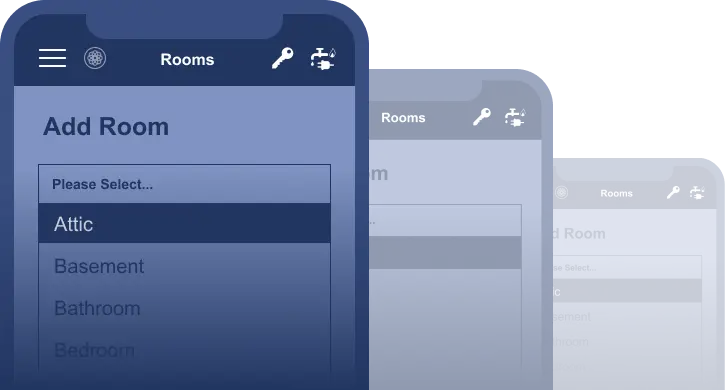Our Pricing Options
GHOST offers a simple pricing structure with all of our amazing features included for all users.
Our all-inclusive package gives you unlimited properties, reports and users for a fixed price of only £49.99 per month offering great value for money. For lower use customers we also offer a PAYG option with reports for only £5 each.
You are in complete control of your account through GhostMi and can upgrade, downgrade or cancel your subscription at any time.
If you would prefer our PAYG option please click HERE to sign up
(free trial not available on PAYG)